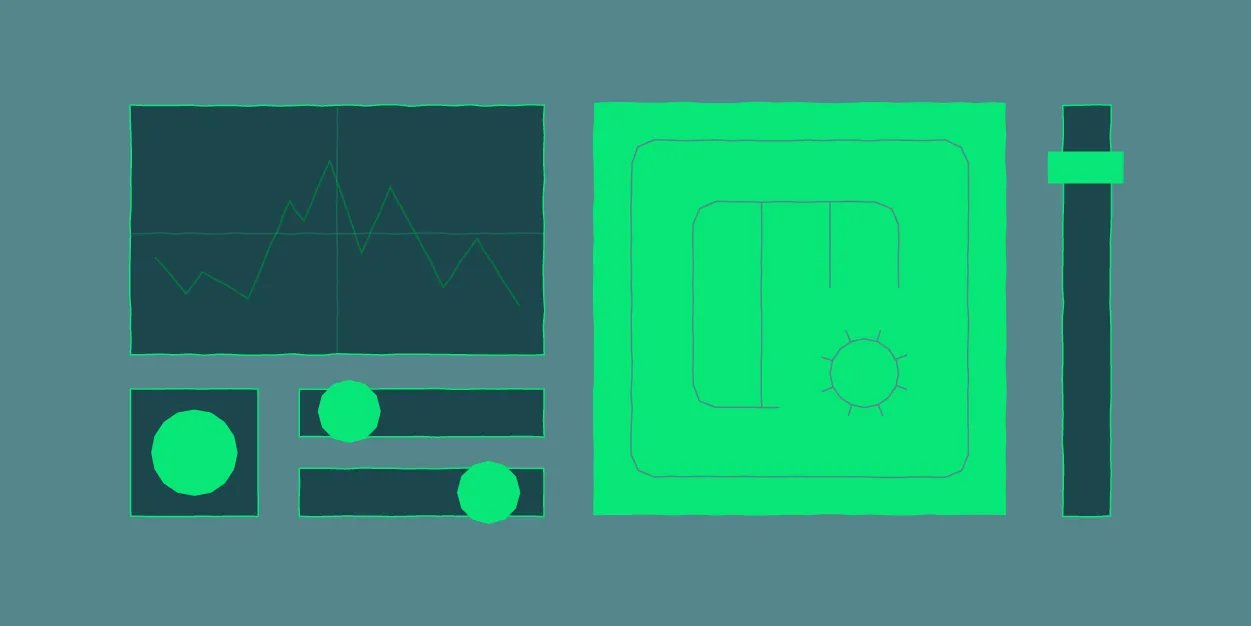- Home
- cTrader
- FX/CFD brokers
- cTrader Admin
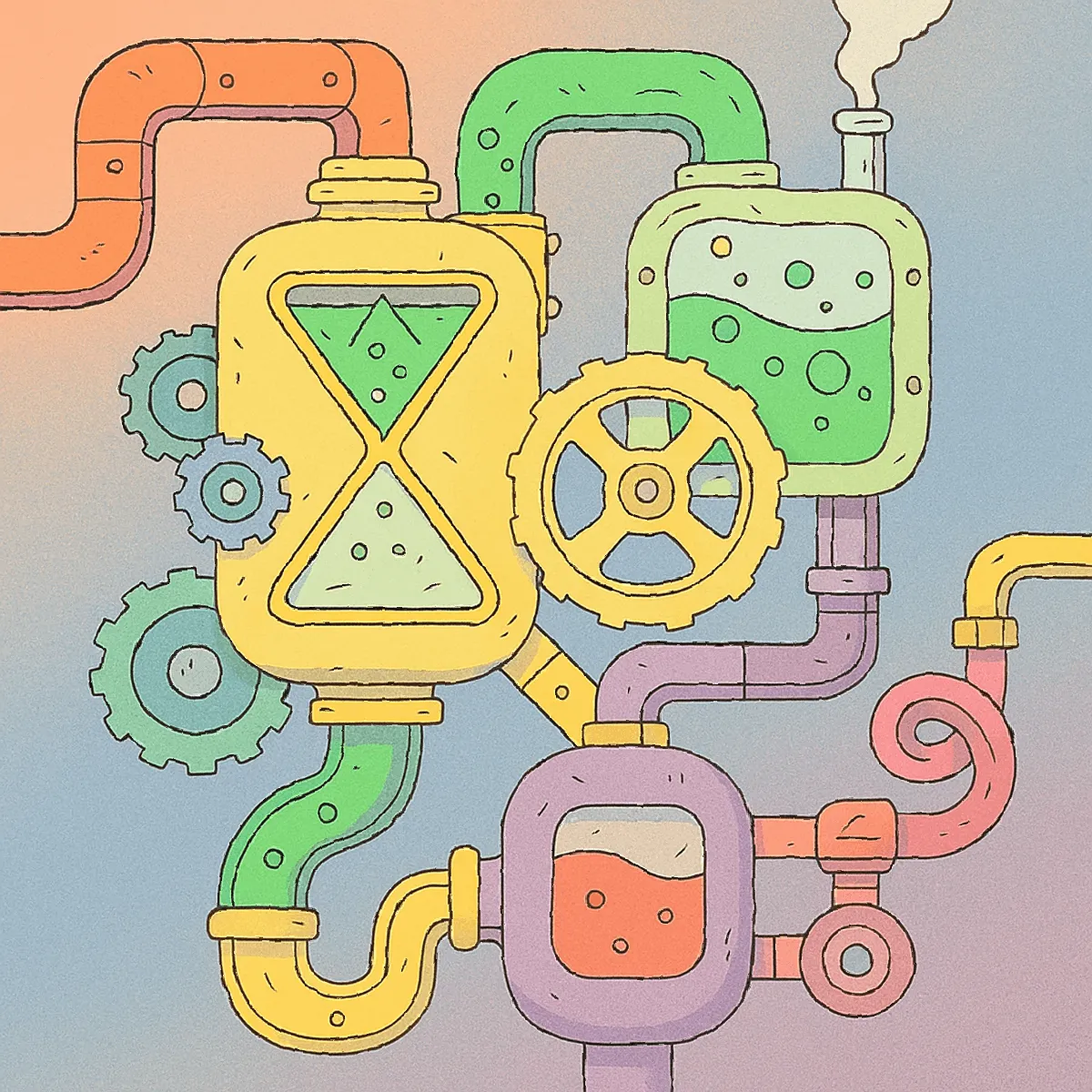
Powerful back office
cTrader Admin is a versatile and convenient platform management system that serves as a cockpit for brokers.
cTrader Admin is a premium business management solution relied on by over 300+ brokers
Advanced account administration
Effortless account management with high-leverage settings, bulk operations, granular access controls and comprehensive reporting.
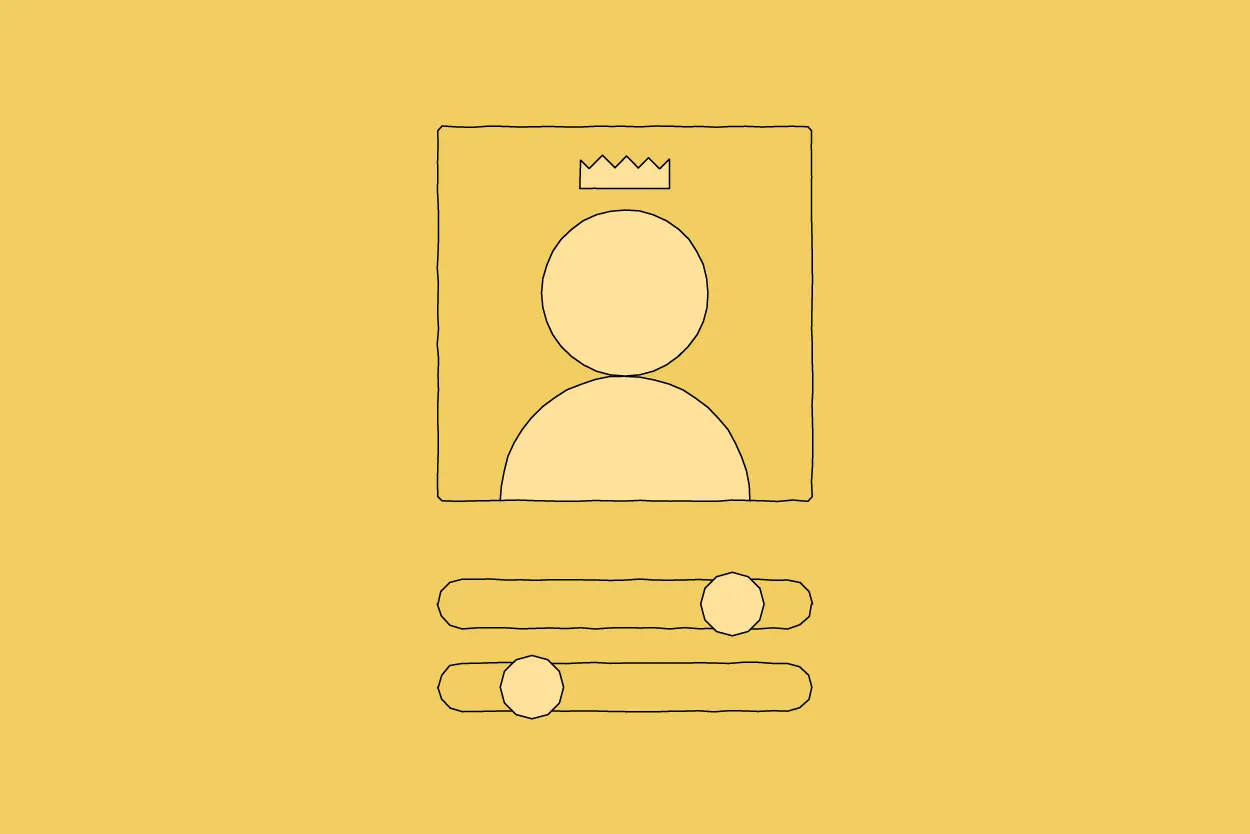
Enhanced risk management
cTrader Admin includes comprehensive risk-management tools such as real-time exposure statistics and custom reports. Brokers can monitor every order’s origin, timing and execution across all channels.
Customisable trading instruments
Define all key instrument parameters: mark-up rates, swaps, dividends, volume calculations and commissions via group profiles. Create unlimited asset classes and assign instruments to bespoke categories for instant rule-set switching.
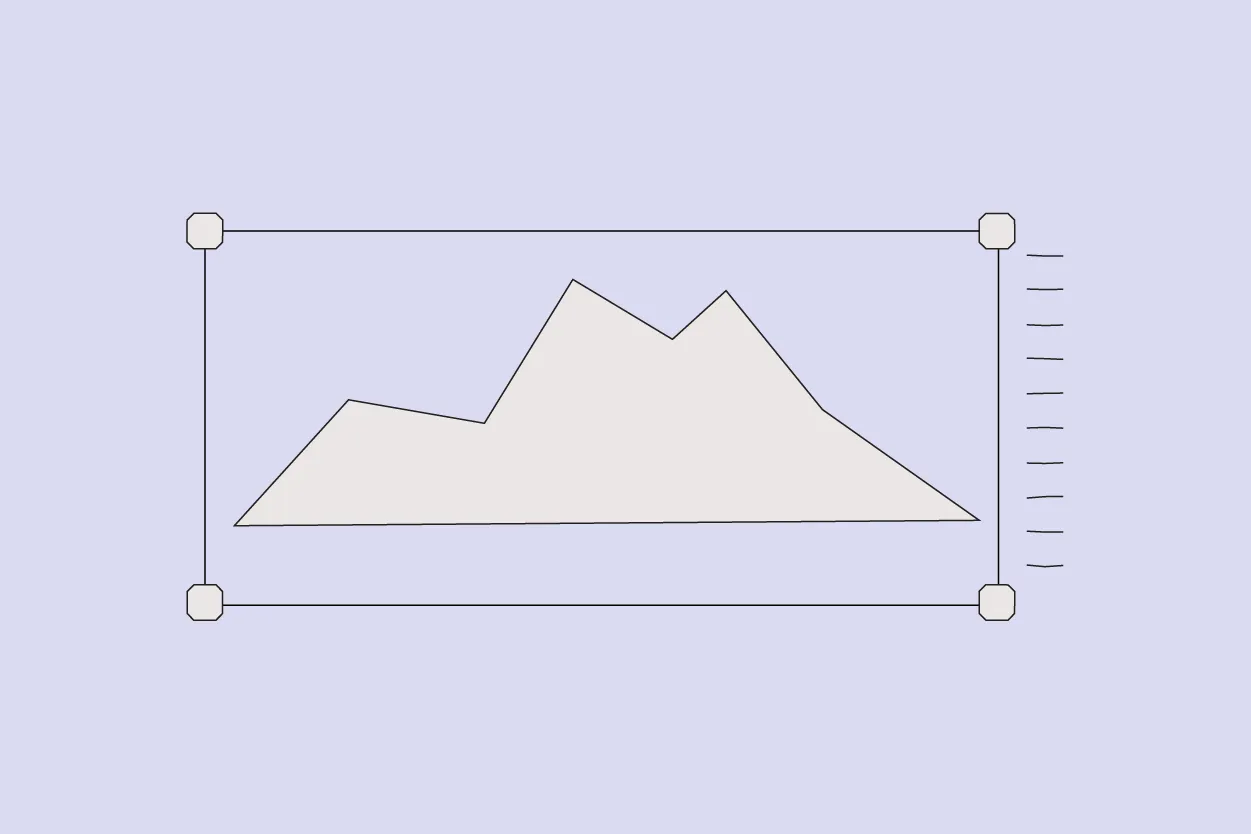
White-label access control
Restrict managers’ visibility of specific white labels and their trading data. Ensure each reseller’s clients see only information pertinent to their own brand.
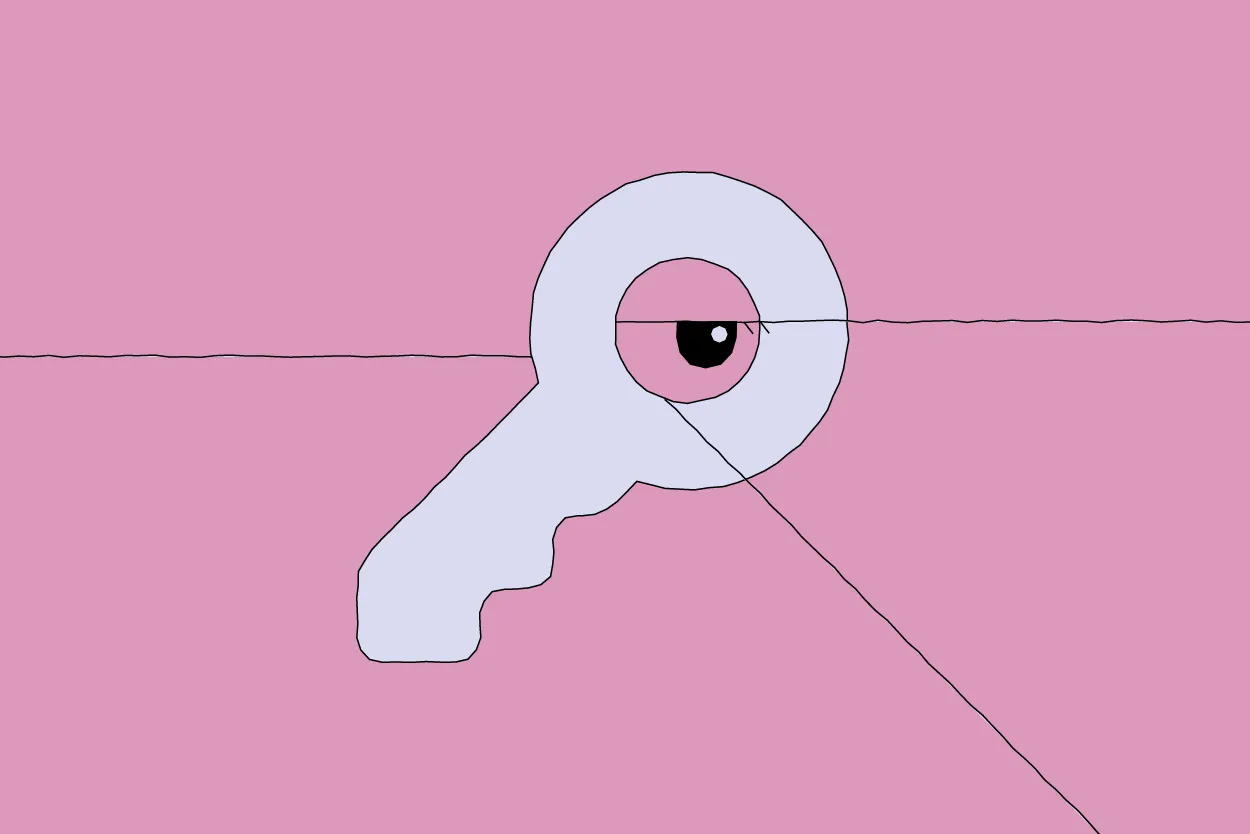
cTrader UI configuration
Tailor the user interface and experience per white label, set default chart styles, custom account-opening flows, startup actions and deposit currencies directly within cTrader Admin.
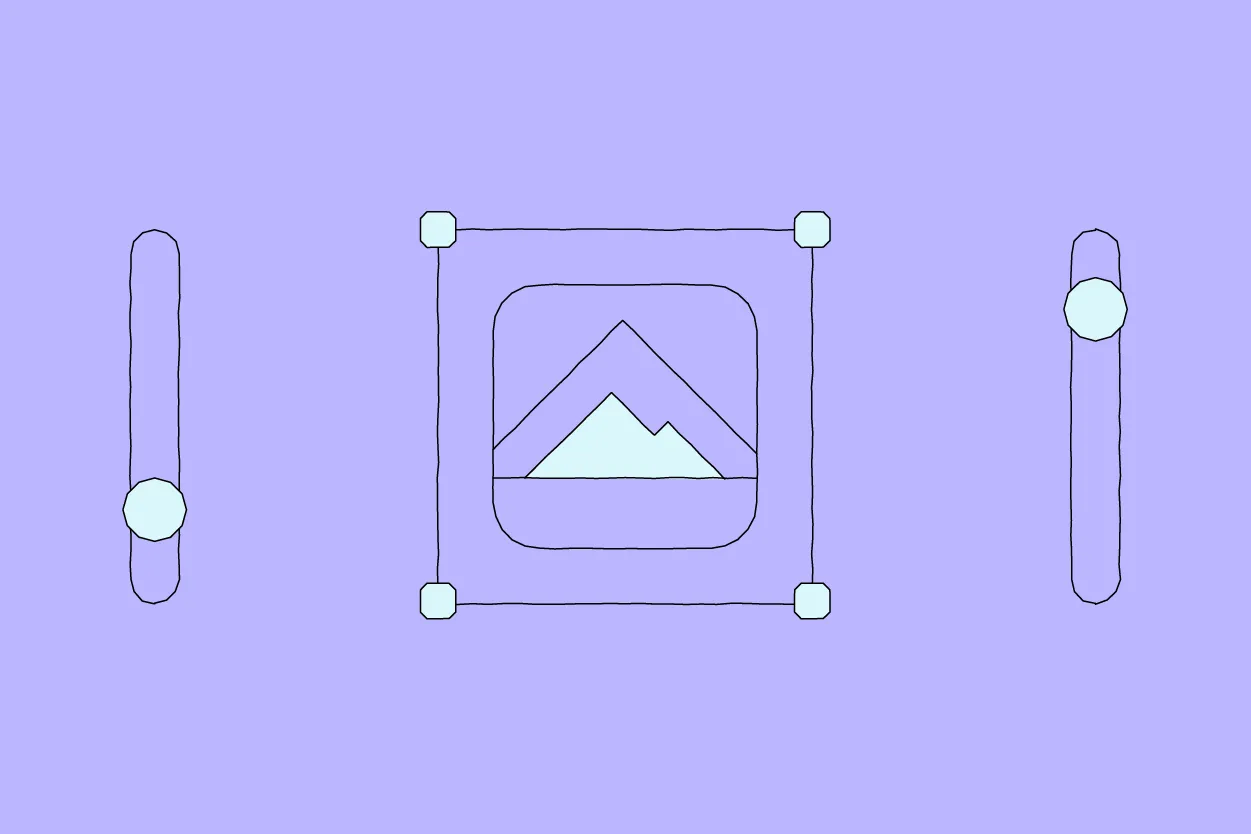
Cross-server settings transfer
Scale operations effortlessly with a step-by-step wizard for migrating entities and configurations between trading servers.
Diverse marketing tools
A variety of marketing options to engage with clients