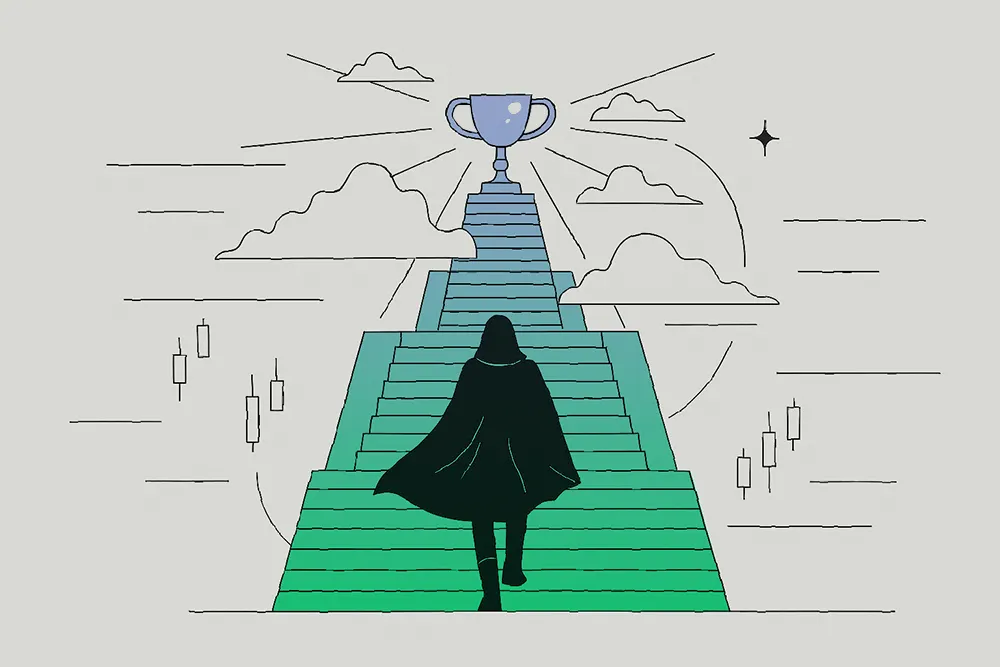Maximise conversions with partner tools
cTrader Invite helps partners grow their network by sharing tracked links and monitoring referral stats in real time. Turn your profile into a personal landing page and boost conversions with ease.
Benefits for partners
Strengthen your personal brand and stay connected with referrals through every stage of their journey.
-
Attract leads with cTrader products
Grow your network by promoting trusted trading solutions that appeal to active traders.
-
Share invite links in a few taps
Quickly generate and distribute referral links for easy client onboarding.
-
Attribute with any cTrader link
Every shared link automatically tracks and credits referrals.
-
Track invited traders' stats in real time
Monitor performance and engagement directly in your cTrader app.
-
Be notified when a new trader joins
Get instant updates as new referrals register and start trading.
-
Use your profile page as a landing page
Showcase your strategies and links to convert visitors into referrals.
How cTrader Invite works
cTrader Invite is an all-in-one toolkit designed to help partners (IBs) engage traders with appealing cTrader products and effectively convert them into referrals.
Depending on how your broker integrates cTrader Invite with their CRM, there are two possible configuration options.
Drive more conversions with cTrader Invite
By using this form you agree to be contacted by Spotware on the subject of your inquiry. Spotware does not share your personal details with any unauthorized personnel or third parties.
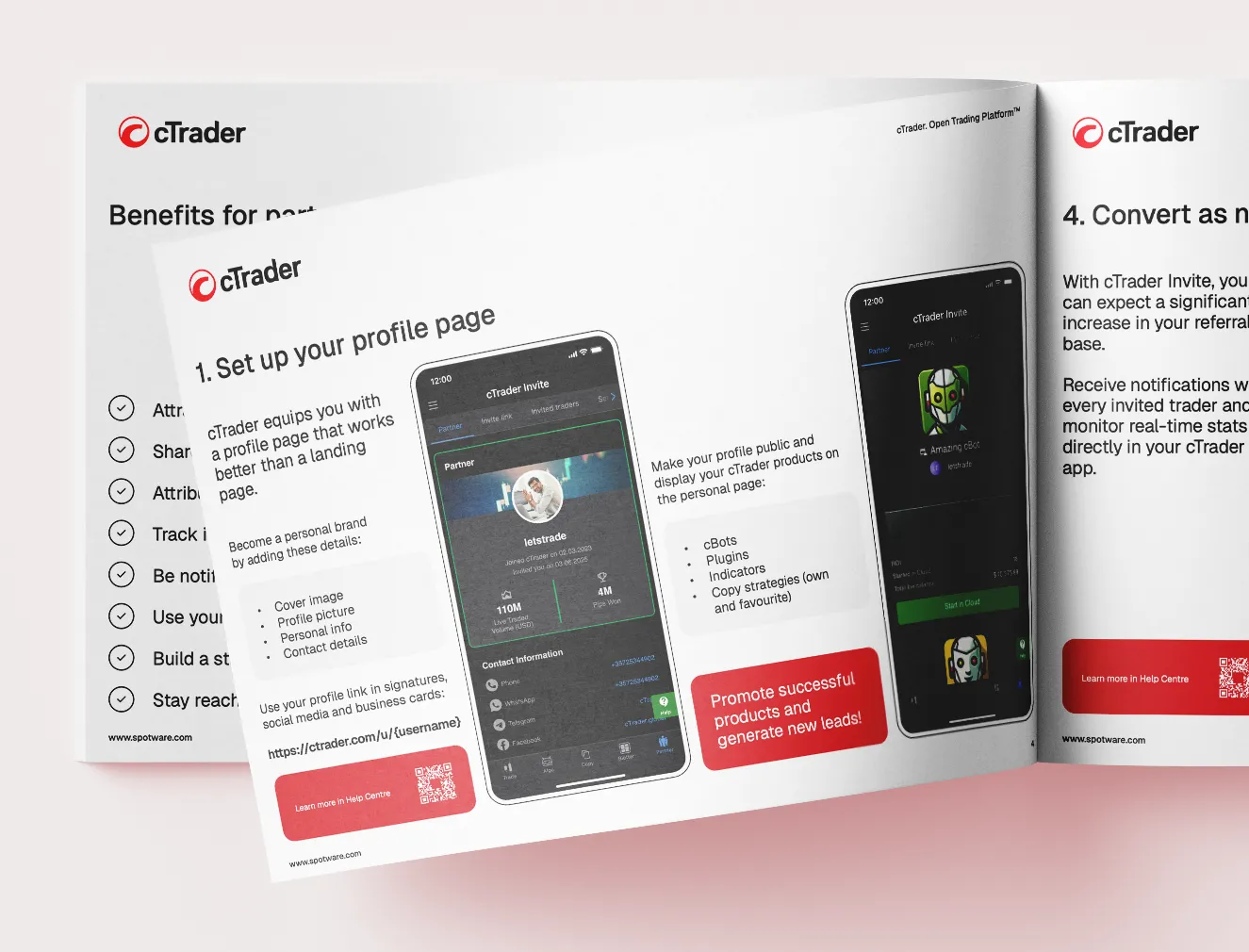
Convert as never before
Track referrals in real time, get notified as traders join and drive conversions
with seamless CRM integration or direct site redirection, all with cTrader Invite.
Set up your profile page
cTrader equips you with a profile page that works better than a landing page. Make your profile public and display your cTrader products on the personal page.
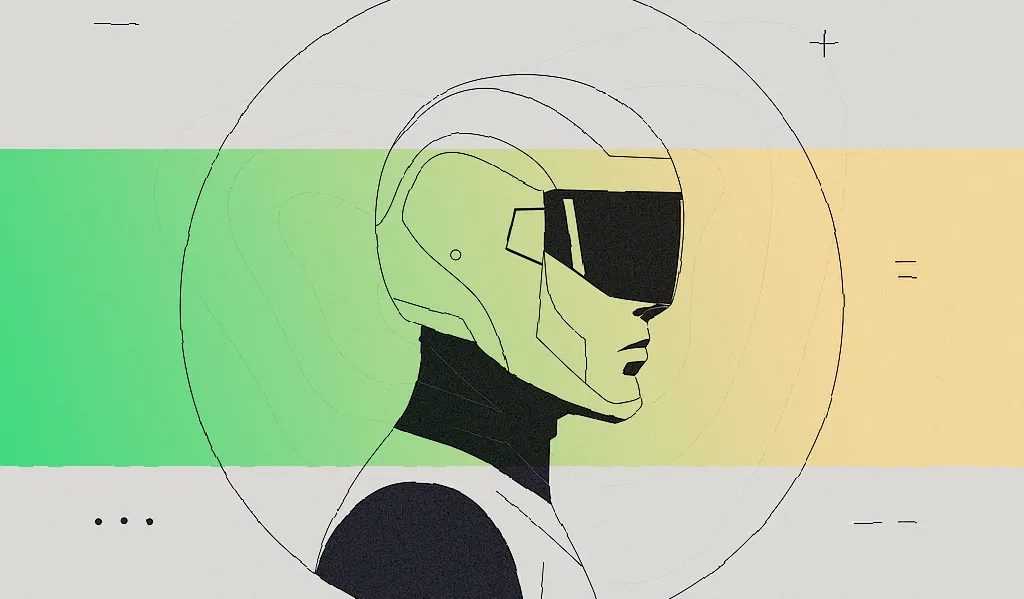
Share invite links
Any cTrader URL containing your username works as an invite link and attributes traders to you.
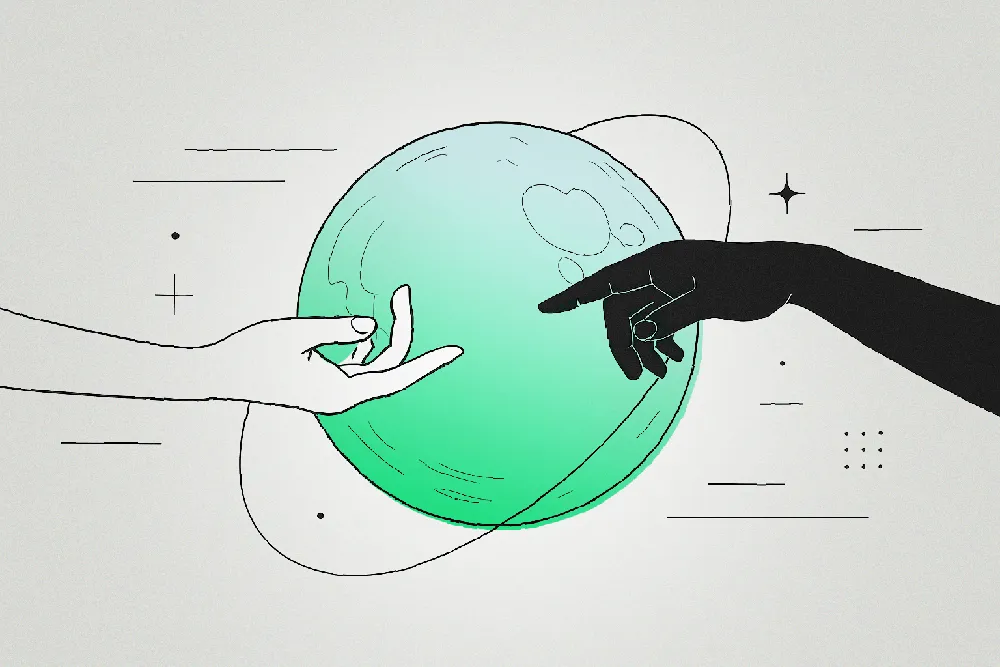
Engage traders
When traders tap your invite links, they will open cTrader and start trading with top-performing products.
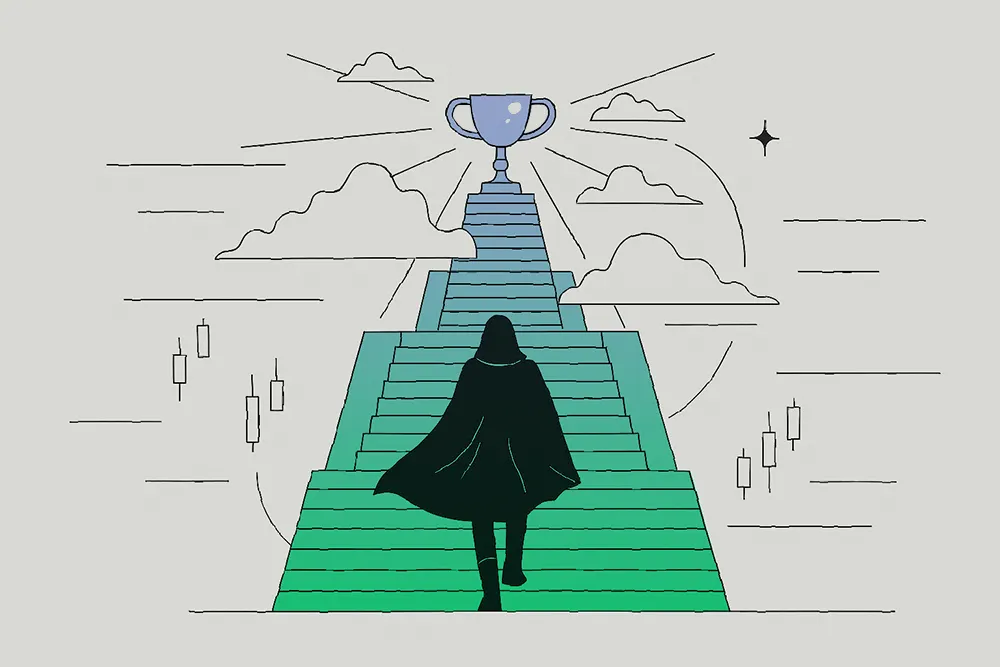
Set up your profile page
cTrader equips you with a profile page that works better than a landing page. Make your profile public and display your cTrader products on the personal page.
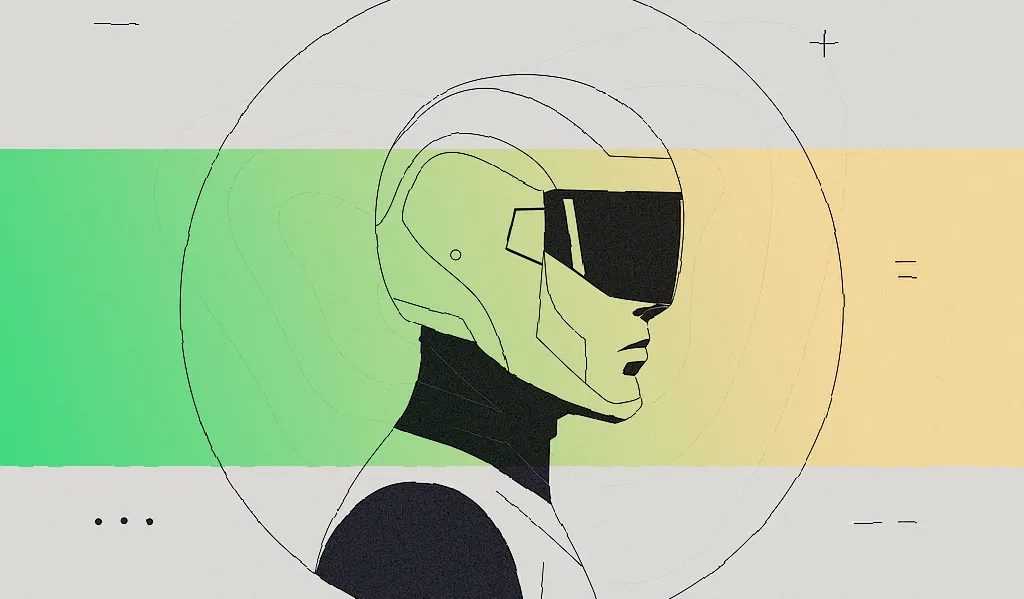
Share invite links
Any cTrader URL containing your username works as an invite link and attributes traders to you.
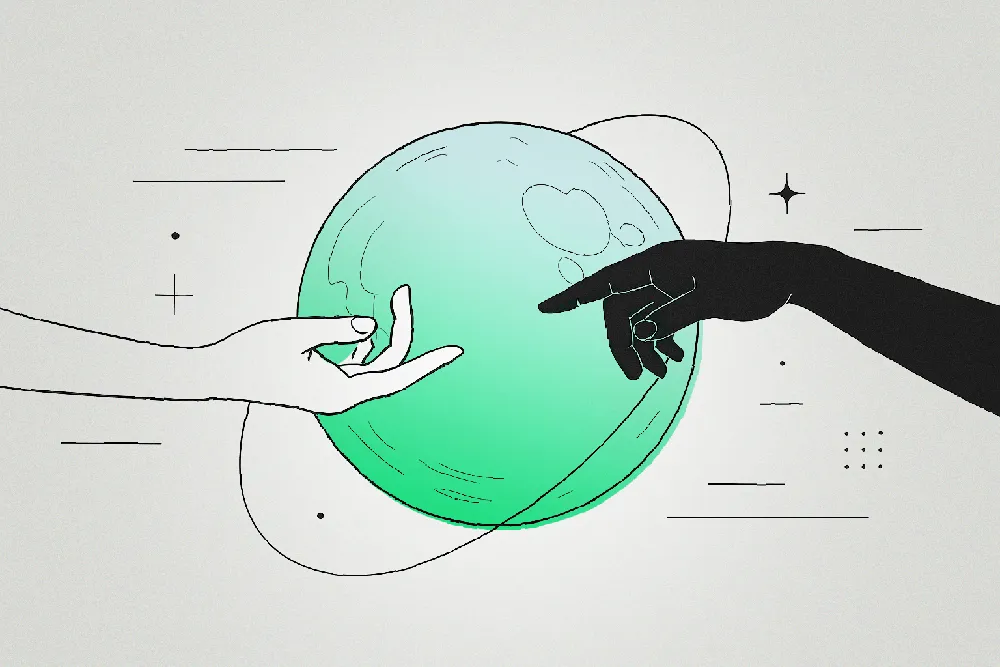
Engage traders
When traders tap your invite links, they will open cTrader and start trading with top-performing products.