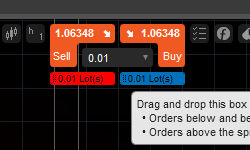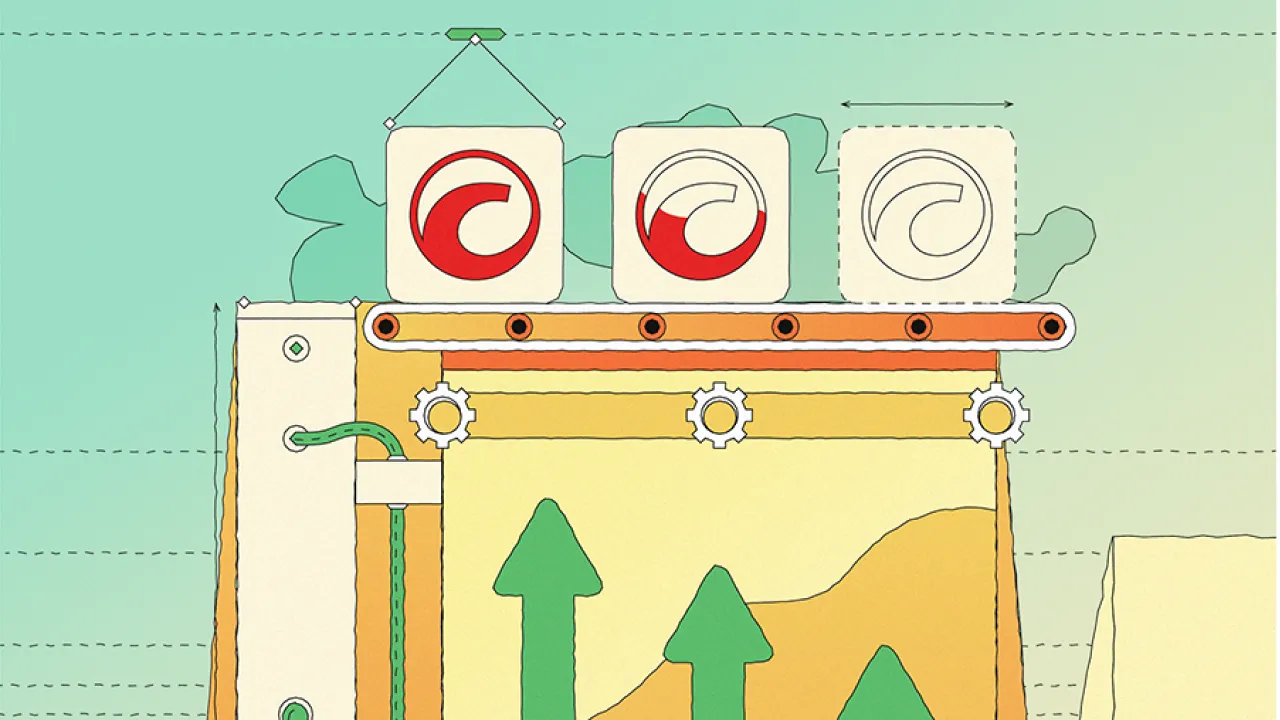Lots / Units Switch
You can select if you want to trade using Lots or units for each symbol using the Lots selector in MarketWatch.
Lots - i.e. 3 Lots of EURUSD Units - i.e. 300k of EURUSD
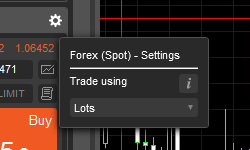
Cloud Accounts
Trading accounts are automatically stored in the cloud, after logging into your cTrader ID. No need to remember account numbers or passwords anymore. A cloud icon indicates cloud-stored accounts.

Chart Background Image
You can choose to use a custom image for the chart's background. You can find an image on the web or upload an image from your hard drive.

Color Picker
cTrader's new custom color picker lets you select a color from the new color pallet
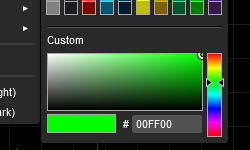
Single Sign-on
Signing into cTrader ID now signs the user into all Spotware products running on that machine.
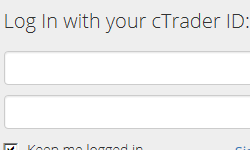
Three Symbol States in MarketWatch
A new state when the symbol is expanded but the depth of market is hidden has been added.
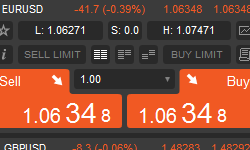
Drag Pending Orders from QT Buttons
Drag Pending Orders from QT Buttons. You can now drag and drop pending order handles located below the chart's QuickTrade buttons, into the chart to create pending orders.