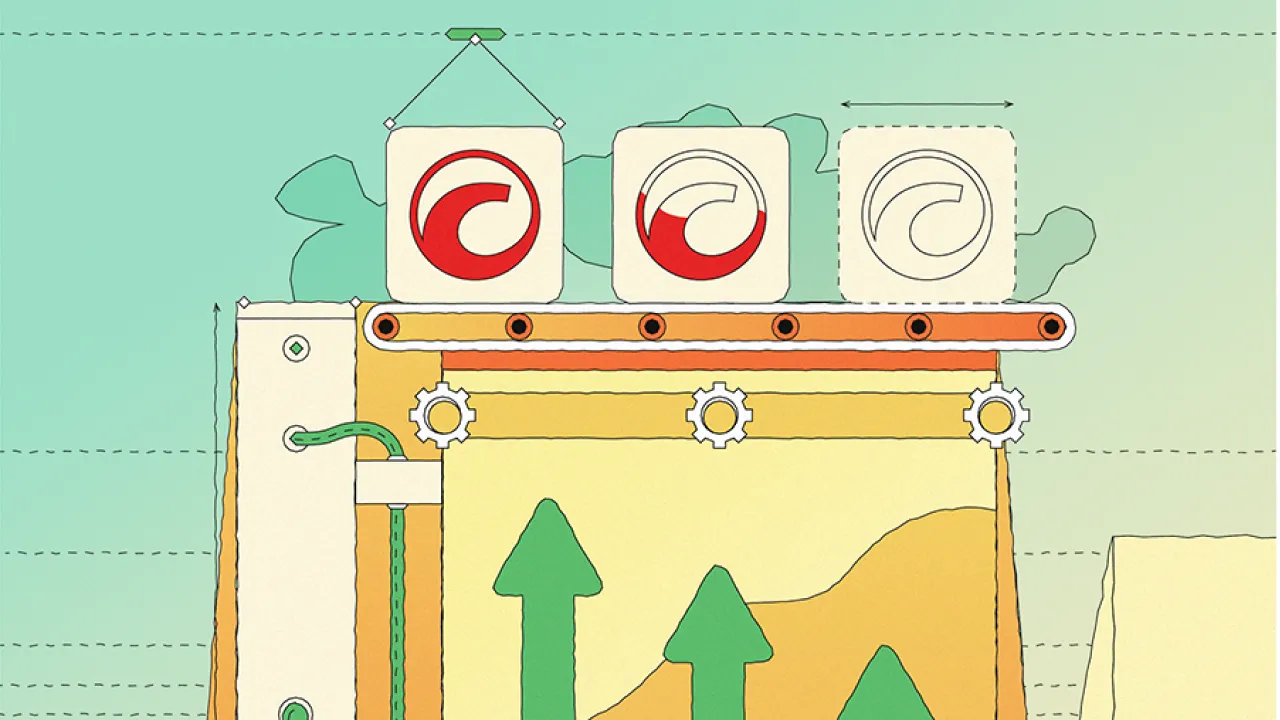The cTrader Mobile 4.7 version comes with the very appealing dark theme of the app for Android users. The version further offers multiple cTrader Copy improvements, including addition of details for all open and closed positions, which were copied into the investor’s account from the original strategy. Users can now also find out more about a copy strategy out there, by viewing the details of each closed position the strategy has ever had.
[features]
Open Up Position Details of a Copy Strategy
Users can now view all closed position details of an original copy strategy, including volume, price, time, results & fees, etc. This helps users get to know the strategy in question much better before they begin copying it. All this can be found in the “History” tab of the Strategy Stats section.
To try the new features, please download cTrader Mobile 4.7 via Google Play or App Store.