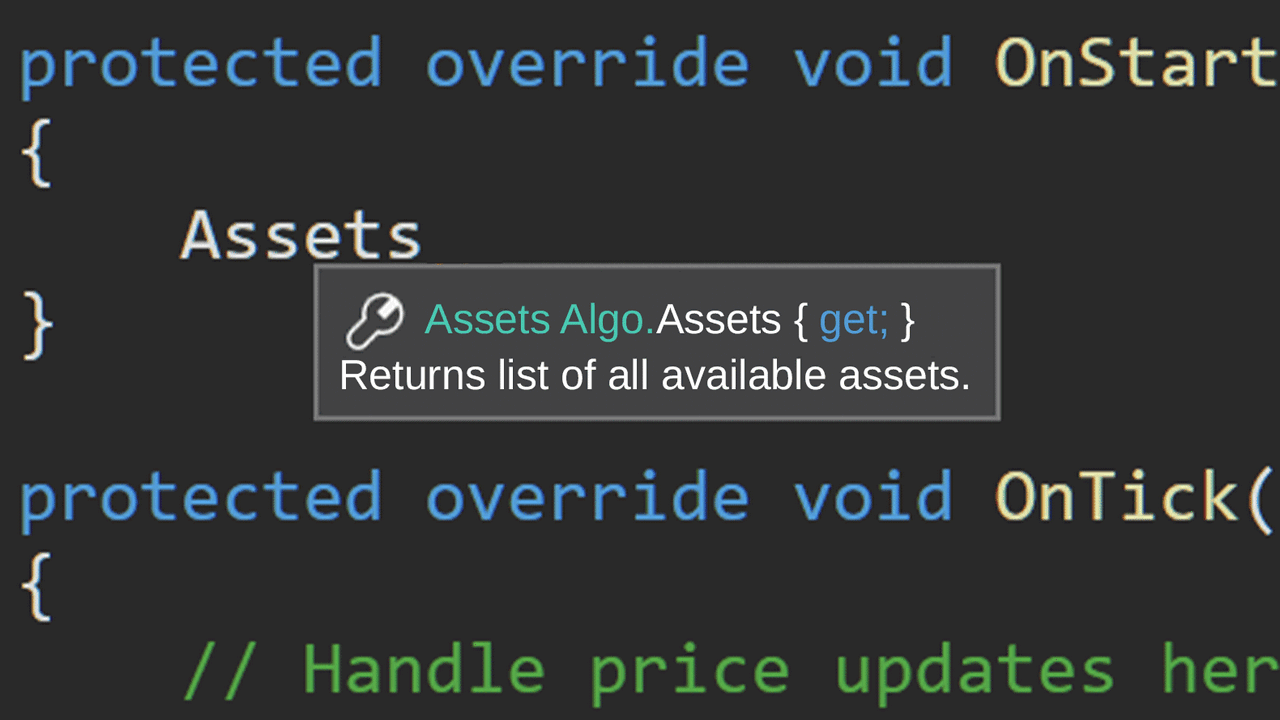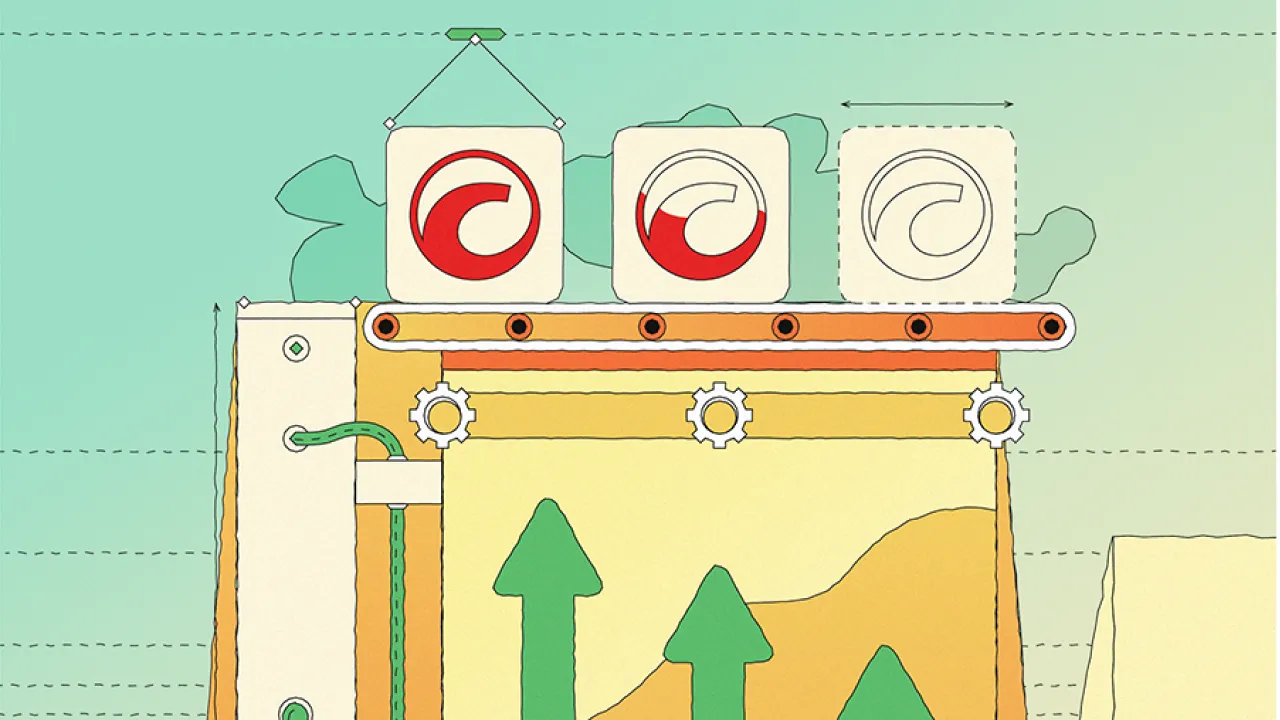Previously only available on cTrader Web & Mobile, Copy Trading finally enters Desktop with the cTrader Desktop 4.5 update. Manual trading, in turn, now sees the Smart Position Closing feature, an updated Tick Volume Indicator & direct interaction with indicators on the chart. cTrader Automate provides a new cBot backtesting charting mode, ability to evaluate margin amount required to open a position, as well as the convenience of trading sessions.
Copy Trading
Previously only available on cTrader Web and Mobile, Copy Trading is now also on Desktop. With a thousand strategies available for copying, smart filtering, and one-click copy trading start: this is a find for users looking to follow experienced traders and earn based on their expertise.
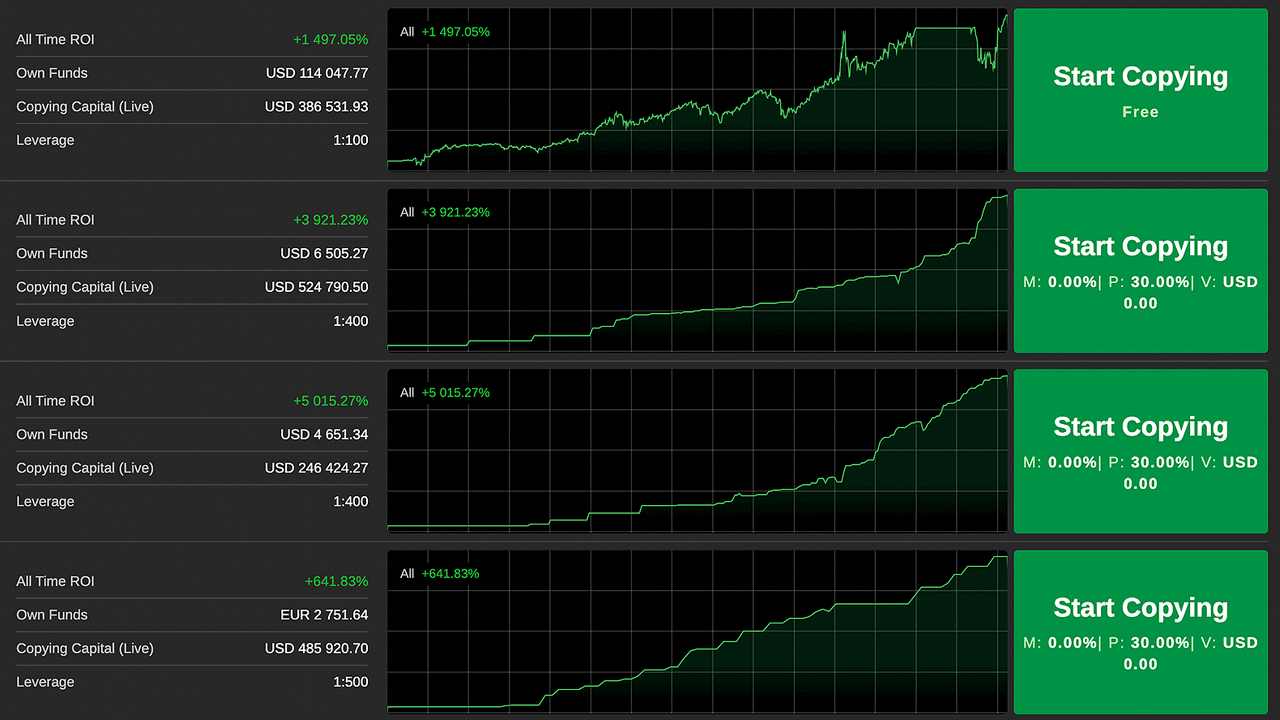
Smart Position Closing
Now users are able to close some of their open positions by filtering them by symbol, profitability, or direction (buy or sell). This convenient approach eliminates the need to close positions one by one or all at once.
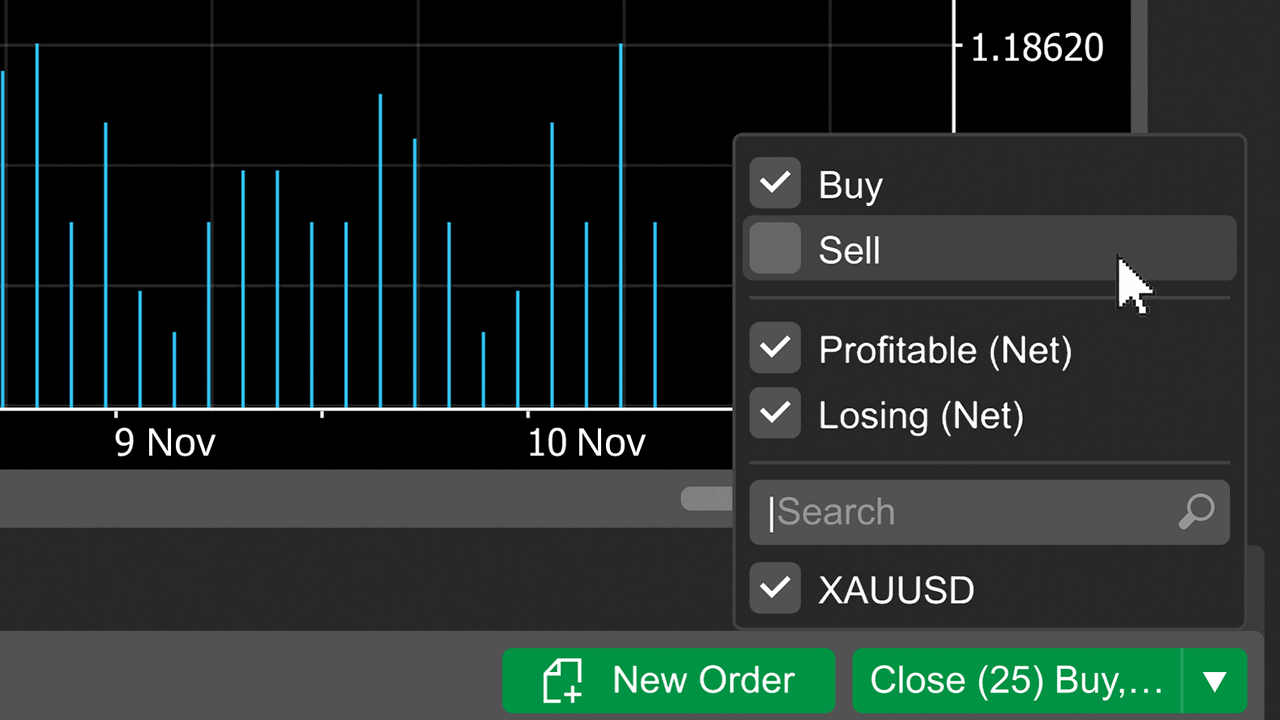
Direct Interaction with Indicators on Chart
Now traders can interact with standard and custom indicators directly on the chart. Access all active indicators with a single click. They are easy to find on panels in the upper left corner of the chart.
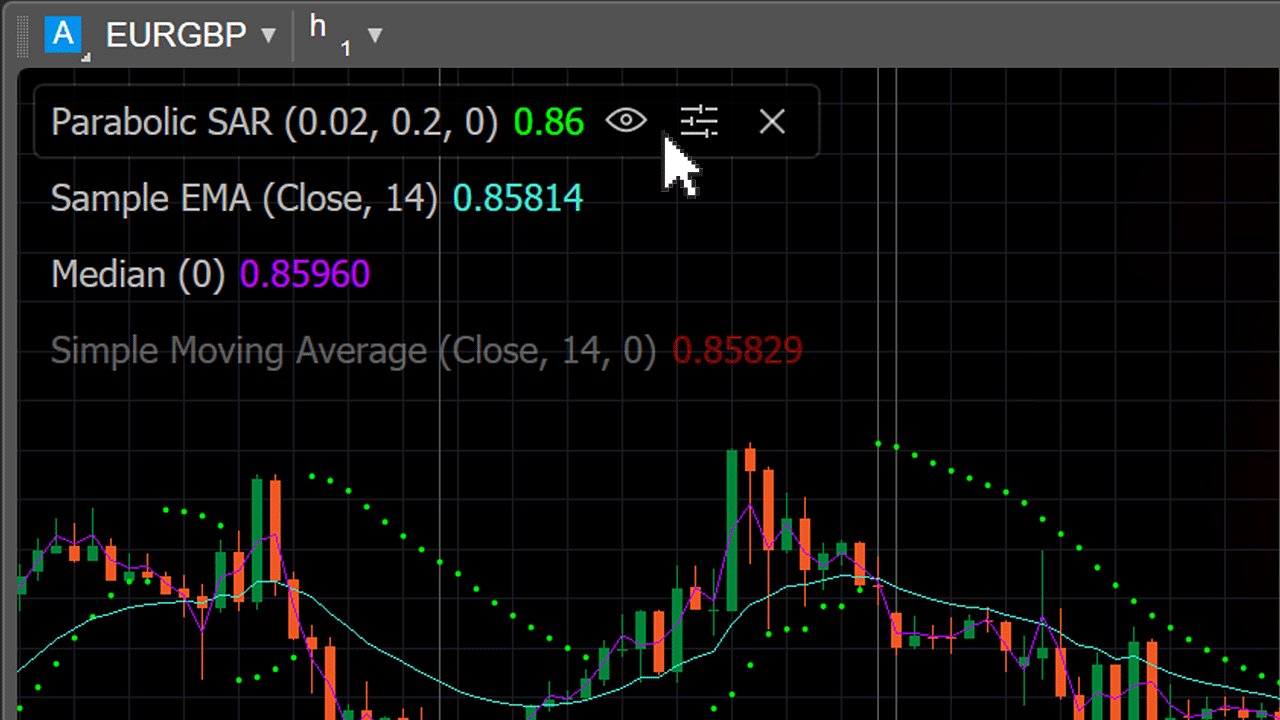
Updated Tick Volume Indicator
Now cBots can also be tested on a Heikin Ashi chart. This means you can test cBots on different chart types in a risk-free environment before going live in order to make sure they perform as expected.
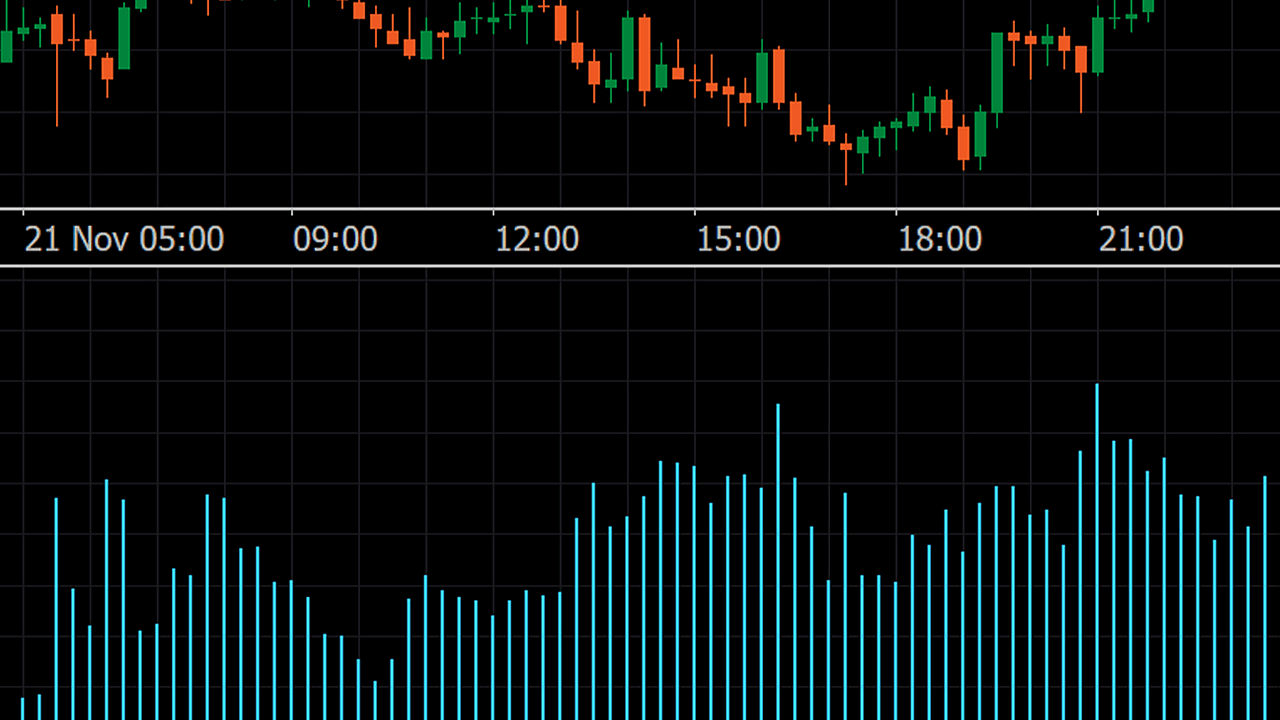
Heikin Ashi Chart Backtesting in cTrader Automate
Get a better estimate of your trades’ results with additional data through the Crosshair feature. Now traders can not only see Pips, Periods, and Price, but also Change and Gross P&L.
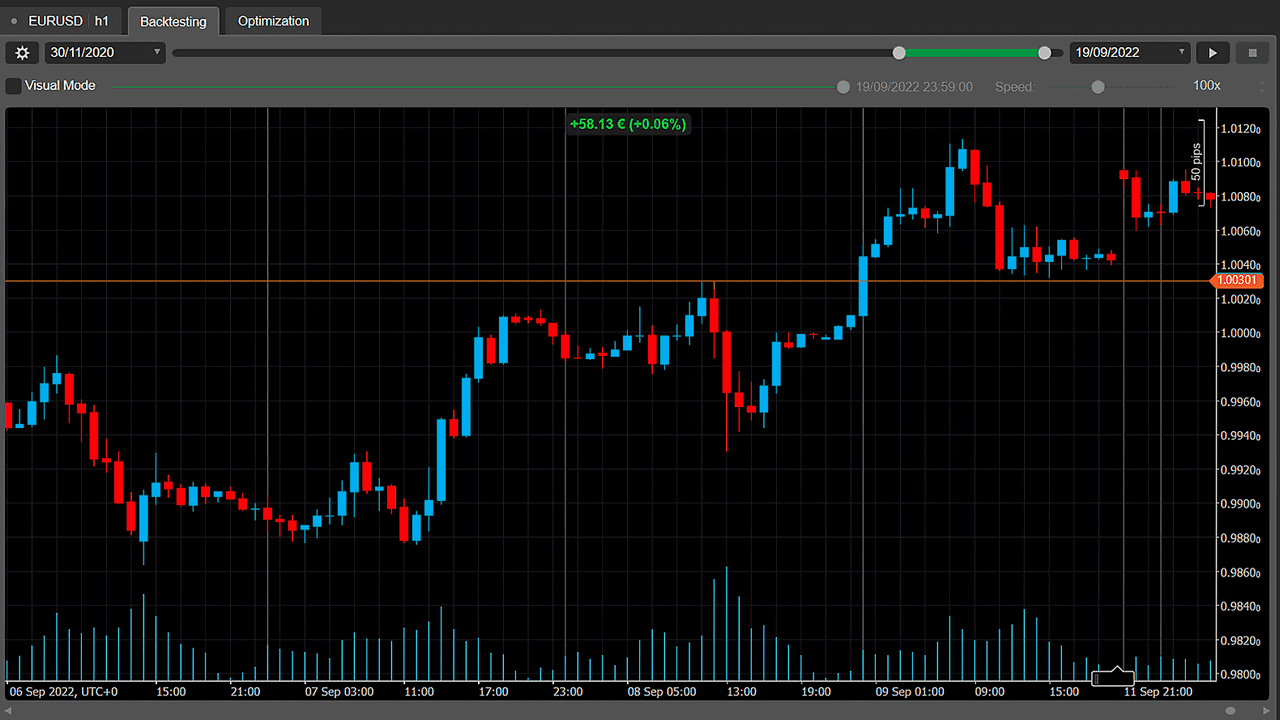
Keep Track of Trading Sessions in cTrader Automate
Trading Sessions — another long-anticipated feature — is now available when programming cBots and indicators. Now algorithms can know when exchanges are open or closed, and find out when trading starts and ends.
You can access this feature by using the MarketSessions property which always contains all ongoing market sessions.
You can read more about how this property works on our Help portal.
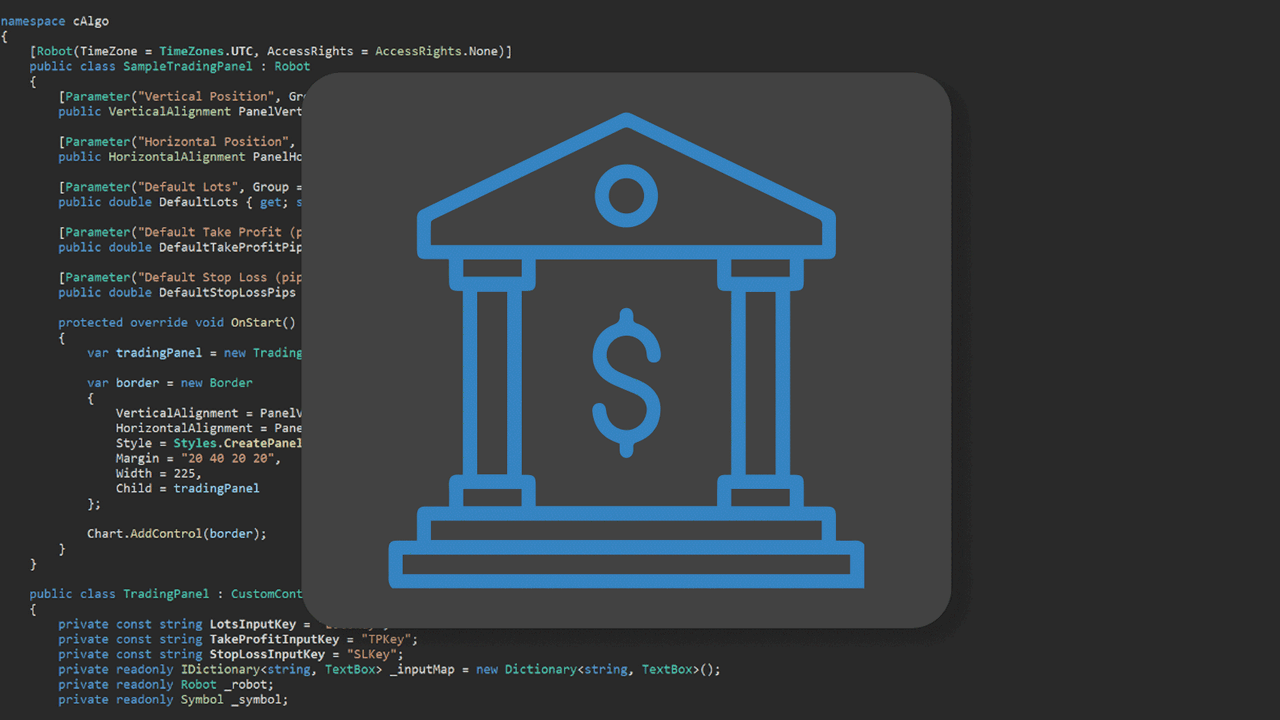
Calculate Margin and Account for the Margin Calculation Type through the API
cBots and custom indicators can now determine the margin required to open a position before opening it. Algorithms can also use the following API properties:
Position.Margin— to see how much margin is required for each positionAccount.TotalMarginCalculationType— to see how margin is calculated if several positions are open for the same symbol
The GetEstimatedMargin() method (which can be called from all Symbol and SymbolInfo objects) can be used to calculate estimated margin given two parameters, namely the trade type (e.g., TradeType.Buy) and the order volume.
Please refer to our Help portal to learn more about how our API handles margin estimations.
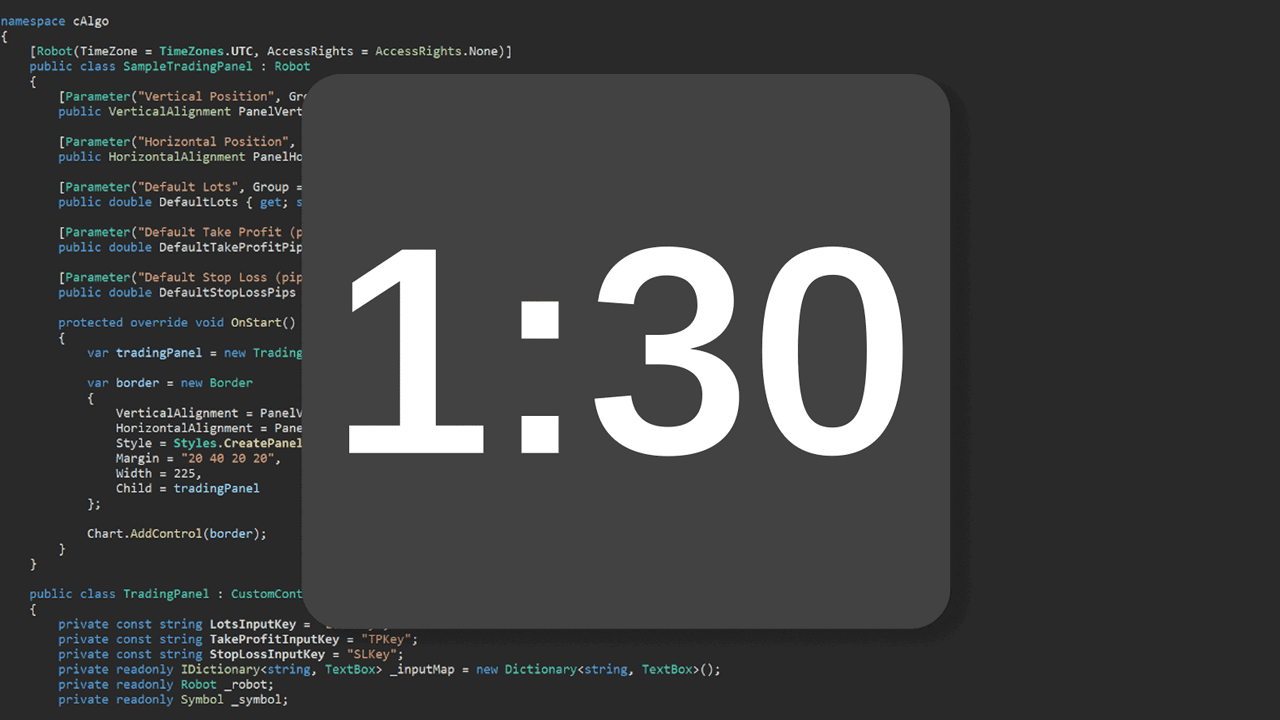
cBots & Indicators Programmable with Complete Symbol Information
Algorithms can use nineteen new symbol properties available in the API:
- BaseAsset
- QuoteAsset
- Commission
- CommissionType
- SwapLong
- SwapShort
- etc.
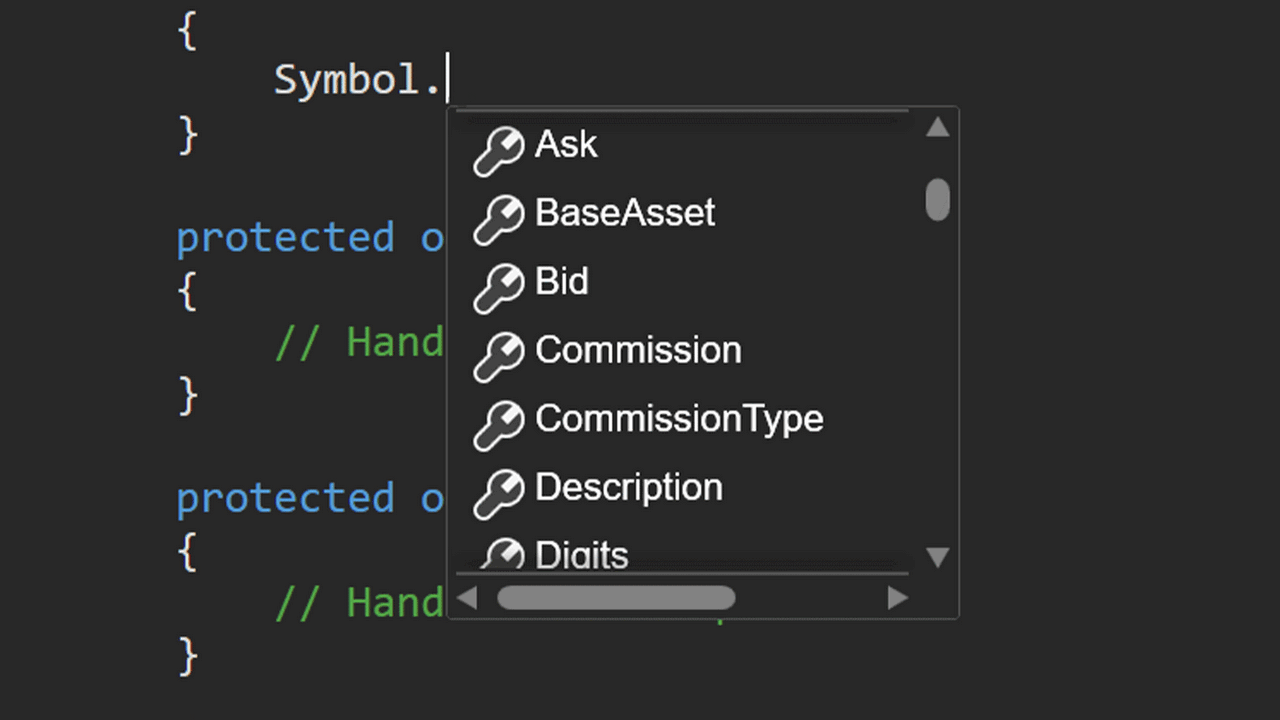
Full List of Assets Available in cTrader Automate
The full list of assets has been added to the cTrader Automate API, which means traders can now easily search for any asset and its settings directly in a cBot or indicator.