News
Latest updates of our fintech products, awards, interviews and & top-tier industry media publications.
Chart Streams in cTrader: Broadcast Your Technical Analysis 24/7
Mar 06, 2023

cTrader Web presents Chart Streams, allowing users to broadcast their technical analysis 24/7 by sending a simple link to their audience. Users can watch a Chart Stream in guest mode even if they are not registered in cTrader yet.
Use Chart Streams as an Educational Tool
For trading educators and strategy providers, this means the opportunity to grow their follower base by showcasing their skills. Also, their audience gets to benefit from a more detailed technical analysis education and the formation of stronger ties with their mentors. Watchers see the Chart Stream inside the live platform interface with total immersion into the trading process. They can also copy the chart with technical analysis from the Stream, open and edit it in a new window.
Start Your Chart Stream

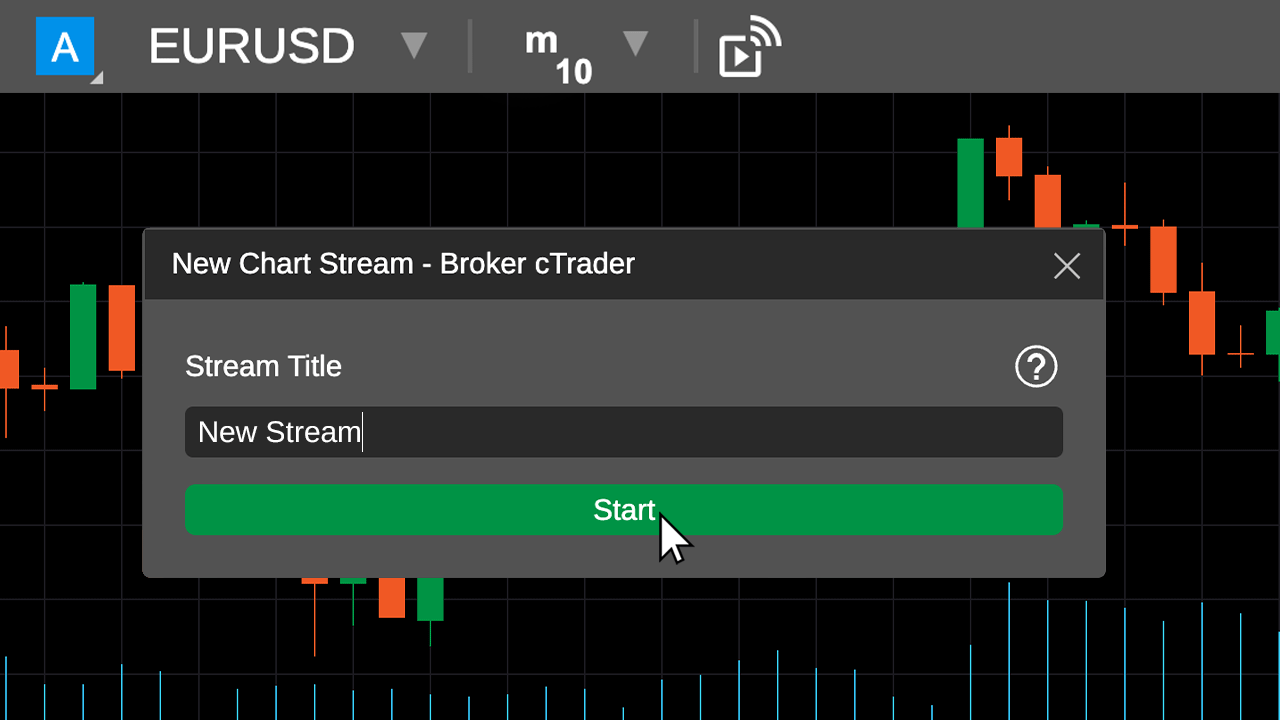
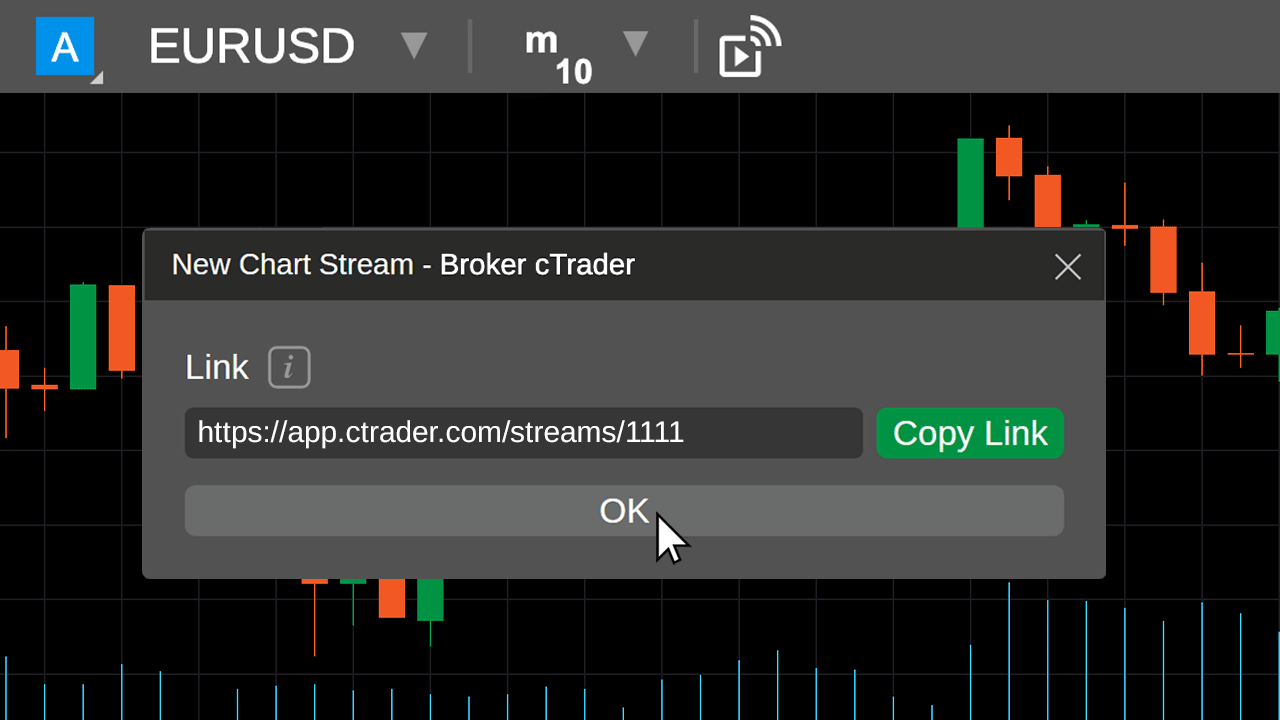
The Stream provider doesn’t need to be online all the time. The Stream will continue even if he closes the browser and switches off his laptop. So the Stream is available at any time for anyone who has the link. To end your Stream, click the “Stop” button or just close the chart window.
Spotware’s Head of Product, Alexander Strelnikov, says, “The Chart Streams feature is a major one for both professional educators and mentors, as well as their audiences. The ability to monitor a chart 24/7, seeing every update and indicator addition live, goes a long way towards improving one's own understanding of technical analysis, and helps create stronger trust bonds between mentors and followers. This way, it’s a win-win: professional traders and strategy providers grow their follower bases, while followers gain a new format of trading education. We are confident that the addition of this feature will prove to be a valuable part of the cTrader Web experience for all our users.”

