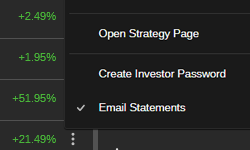News
Latest updates of our fintech products, awards, interviews and & top-tier industry media publications.
cTrader Web 4.1 Offers Balance Bar Customization, USD Indicative Currency Switch
Aug 10, 2021

The cTrader Web 4.1 update spices up the web version of cTrader with some of the most sought-after additions for traders across Windows and Mac devices for both - cTrader Web and cTrader Copy.
When it comes to cTrader Web, the addition of indicative USD currency in TradeWatch allows users to view their balance, equity, margin and P&L in the indicative currency of USD in a single switch via TradeWatch options. Advanced balance bar settings, in turn, allow users to freely configure and customize the balance bar in TradeWatch for their personal comfort and convenience.
cTrader Copy 4.1 updates include the option to hide open positions, the ability to download strategy and sub-account statements, as well as the introduction of copy email statements in order for users to keep a finger on the pulse of strategy performance.
USD Indicative Currency in TradeWatch
Users can see their balance, equity, margin and P&L in the indicative currency of USD at any time via a single switch in TradeWatch options.
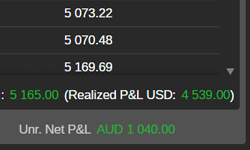
Balance Bar Settings
Traders are now free to configure and customize the balance bar in Tradewatch to their personal convenience and liking through the new balance bar menu.
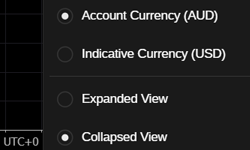
cTrader Copy
Option to Hide Open Positions
This highly-requested by strategy providers feature allows users to completely hide their open positions from their followers.
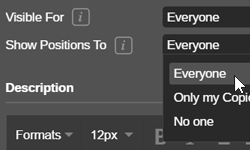
Strategy/Sub-account Statements
Users can now download financial statements directly from the Copy app for reporting purposes.
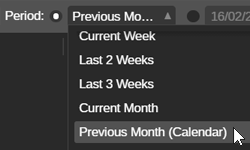
Copy Email Statements
The introduction of copy email statements helps users stay updated on the latest performance results of their strategy.