News
Latest updates of our fintech products, awards, interviews and & top-tier industry media publications.
cTrader Mobile 4.1 Comes With Improved Full-Screen Chart Panel & Chart Period Favorites
May 31, 2021
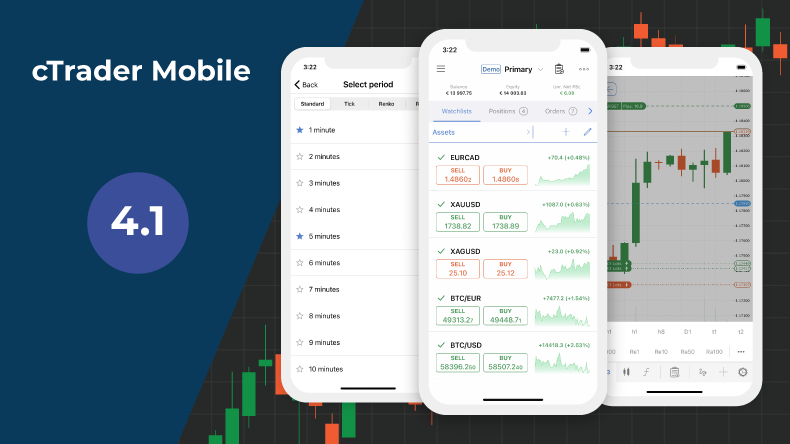
We are delighted to share the new cTrader Mobile 4.1 release - a valuable update, featuring advanced additions for both - Android and iOS users. The improved full-screen chart panel grants quick access to major chart features and options, as well as to advanced customizing and detailed view. Chart Period Favorites have further been introduced for increased user convenience and ease of on-the-go operation. iOS has also seen an improved navigation panel and main menu access.
Improved Full-Screen Chart Panel - iOS & Android
A short tap grants immediate access to major chart features and options, while a long tap leads to advanced customizing and detailed view, summing up for a complete and swift chart on-the-go charting experience.

Favorite Chart Periods - iOS & Android
The new Blotter info panel gathers all users’ trading information, including filling orders, triggering positions' protection, closing positions, balance operations, cTrader Copy provider's and investor's alerts, as well as FXStreet Financial News, Economic Calendar events, trading signals from Trading Central and Autochartist. Blotter filter settings can further be applied to customize the list of events for increased convenience.
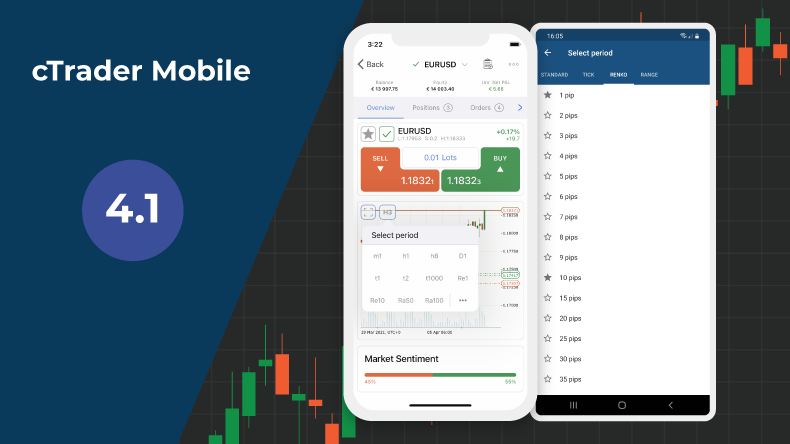
Improved Navigation Panel & Main Menu - iOS
Improved tabs allow for direct navigation to other tabs in a single tap. Additionally, one can now gain quick access to the Main Menu via a swipe from the left side.
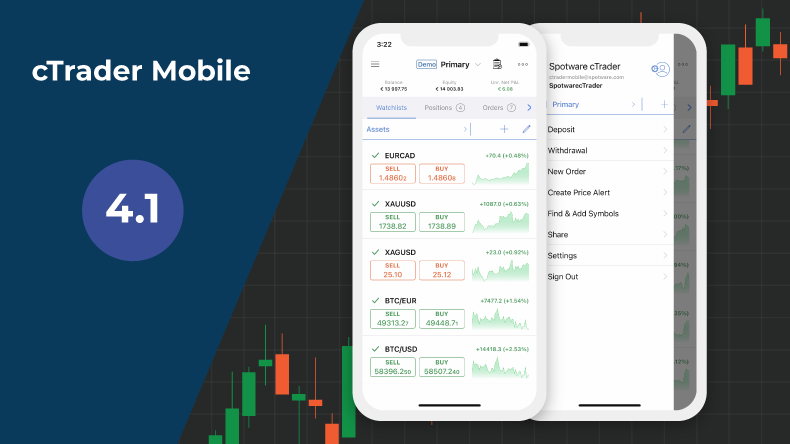
To try the new features, please download cTrader Mobile 4.1 Beta via Google Play or App Store.
If you wish to discuss the updates, or ask any follow-up questions, please refer to our Community Board, or the cTrader Official Telegram channel.

