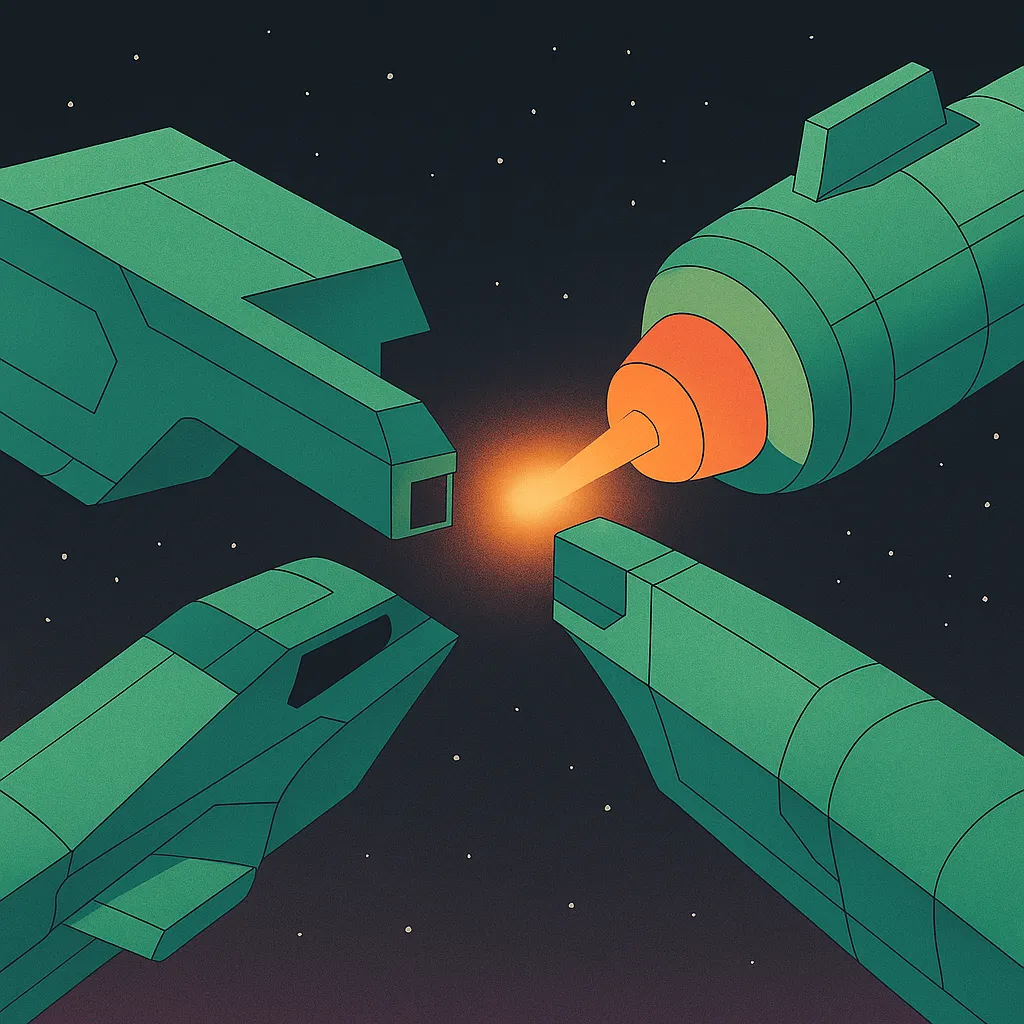
Extend cTrader with desktop and WebView plugins
Plugins provide access to a wide range of third-party services within cTrader apps, enabling smooth integration and dynamic UI customisation.
Desktop plugins
Native plugins for cTrader Windows and Mac allow users to customise various interface areas with added functionalities.
WebView plugins
WebView plugins extend cTrader Mobile and other apps, supporting the integration of any versatile service a user might need.
Desktop plugins
Native plugins for cTrader Windows and Mac allow users to customise various interface areas with added functionalities.
WebView plugins
WebView plugins extend cTrader Mobile and other apps, supporting the integration of any versatile service a user might need.
Benefits of WebView plugins
-
Variety of trading services
WebView plugins offer full flexibility to integrate additional tools into all cTrader client applications, including AI assistants, interactive dashboards, analysis widgets and more.
-
Easy platform customisation
WebView plugins are the simplest way to customise your branded cTrader without native coding, meeting your clients’ unique needs and personalising their experience.
-
Increased mobile trading
Reaching mobile users, WebView plugins can execute trades in cTrader, elevating your trading volume in today's mobile-first FX/CFD trading environment.
-
Ecosystem-driven engagement
Versatile WebView plugins, distributed by the creator community via cTrader Store, engage traders and extend their lifecycle with no effort required on your part.
-
Improved referral conversions
WebView plugins shared by IBs via cTrader Invite help attract leads and boost partner conversion rates, supporting the growth of your client base.
Benefits of desktop plugins
-
Integrate first- and third-party services
Desktop plugins connect traders to both cTrader’s native features and virtually any third-party service, from AI tools to financial news feeds, without leaving the platform.
-
Enhance the trading interface
Add custom panels, frames, analytics blocks or calculators directly into cTrader’s UI to provide traders with instant access to tailored tools and data.
-
Multi-area UI integration
Place functional elements in multiple areas, such as the Active Symbol Panel, Trade Watch, charts or detached windows for multi-monitor setups.
-
Secure trading permissions
Plugins can execute trades only with explicit user approval, ensuring transparency and control over trading operations.
-
Flexible display options
Custom elements can be docked within the platform or detached into standalone, resizable windows for maximum workspace flexibility.